© AWDesigns Tutorials - December 2012
This tutorial is my own creation and any resemblance to others is purely
coincidental. It was written for those with a working
knowledge of PSP. Please do not copy or claim as your own.
Materials Needed:
PSP X or any version should work.
Mask of choice - I used my own mask AWD-CrackedMask
Scrapkit by Foxy's Designz "Foxy-PinUpToons-Package-136" available at Creative Design Outlet.
Scrapkit by Foxy's Designz "Foxy-PinUpToons-Package-136" available at Creative Design Outlet.
A tube of your choice. I used the awesome artwork by PinUp Toons which you can purchase at CDO. You must have a license to use this art.
Let's begin!
Open a new transparent image 700 x 450 - flood fill with white.
Open tube(s) of choice - duplicate and close original
Open Frame1_FD - resize 50% - copy & paste as new layer - duplicate layer.
Image - Mirror & Flip the duplicate frame. Position so both frames appear connected.
Choose one of the bows in the kit and resize 65% depending on the original size, you want it resize enough so it doesn't block the frames. Copy & paste bow as new layer. Position bow where the two frames were joined.
Open Paper6_FD - copy & paste as a new layer - move it below the frames layer.
Crop Image 700 x 450 to remove excess paper.
Apply AWD-CrackedMask - Merge Group
Open Paper2_FD - copy & paste as new layer - move it below the frames.
Grab your magic wand - Tolerance and Feather 0, Anti-Alias checked - Inside, click the space outside of the frames and hit delete key once. Only paper remains in the center of the frames. Lower layer opacity to 75.
Open Element15_FD - resize 50% - copy & paste as new layer and move it to the left side but don't go over the bottom mask's edge. Duplicate and mirror the copy. Merge down.
Add drop shadow V/H 1, Opacity 20, Blur 3. Black.
Open Elements 6, 8, 9, 11, 12, 18, 20 & 34, resize 50% - copy & paste as new layers - position like I have (see tag). Add drop shadow to each as you go - V/H 2, Opacity 30, Blur 3, Black.
Copy & Paste your tube as a new layer - position on left side of frame - add drop shadow.
Open WordArt3_FD - resize 50% - copy & paste as new layer - position bottom center of your tag or any spot you like it. Add drop shadow - V/H 5, Opacity 30, Blur 5, Black.
Delete the white - Merge all layers visible.
Crop - Merged Opaque.
Resize tag 80% or to a size you like.
Don't forget to sharpen after resizing.
Add copyright info, license number and name.
All done!


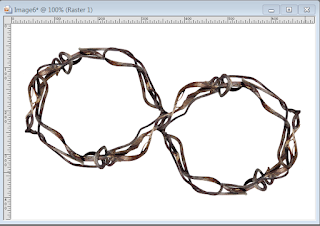
No comments:
Post a Comment